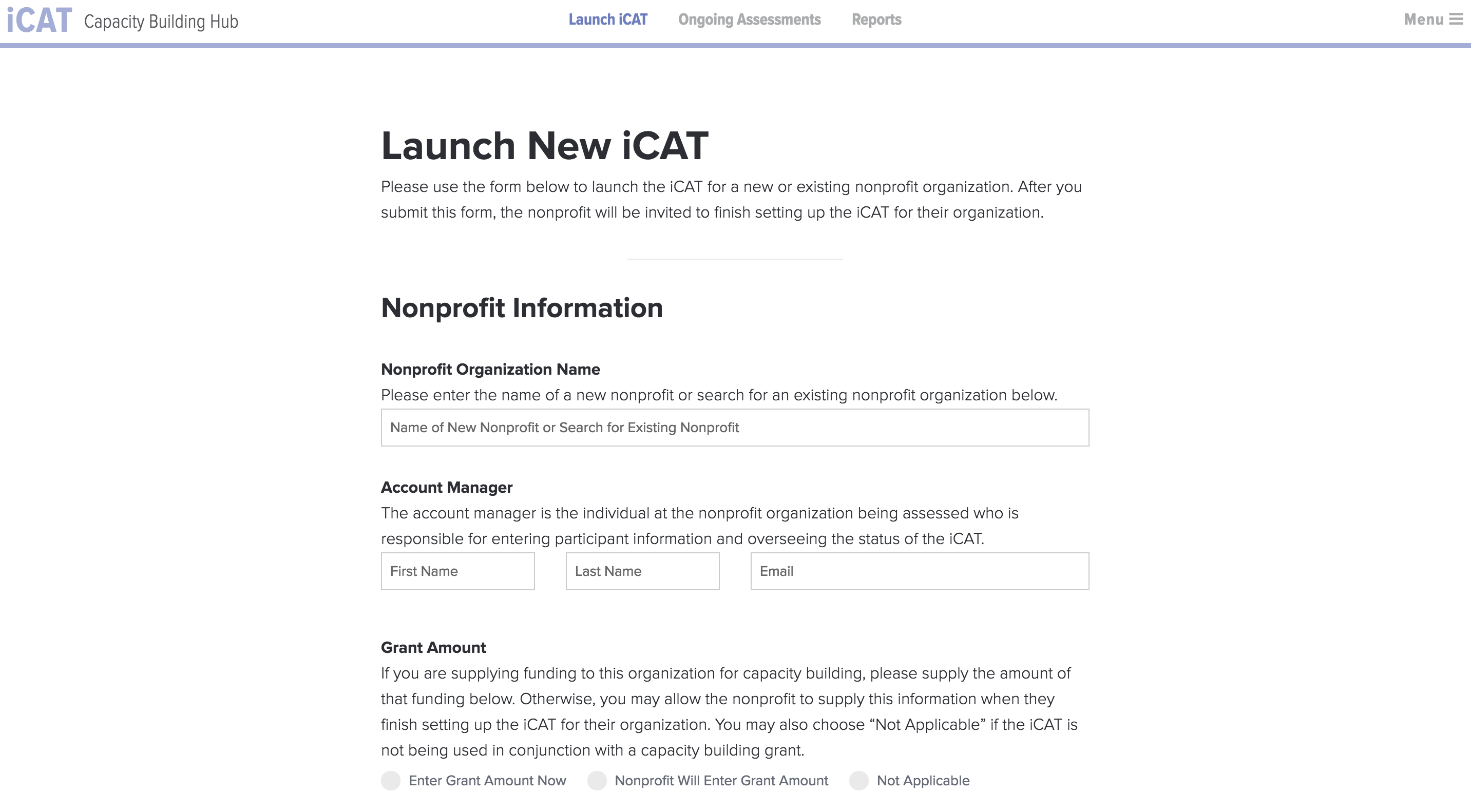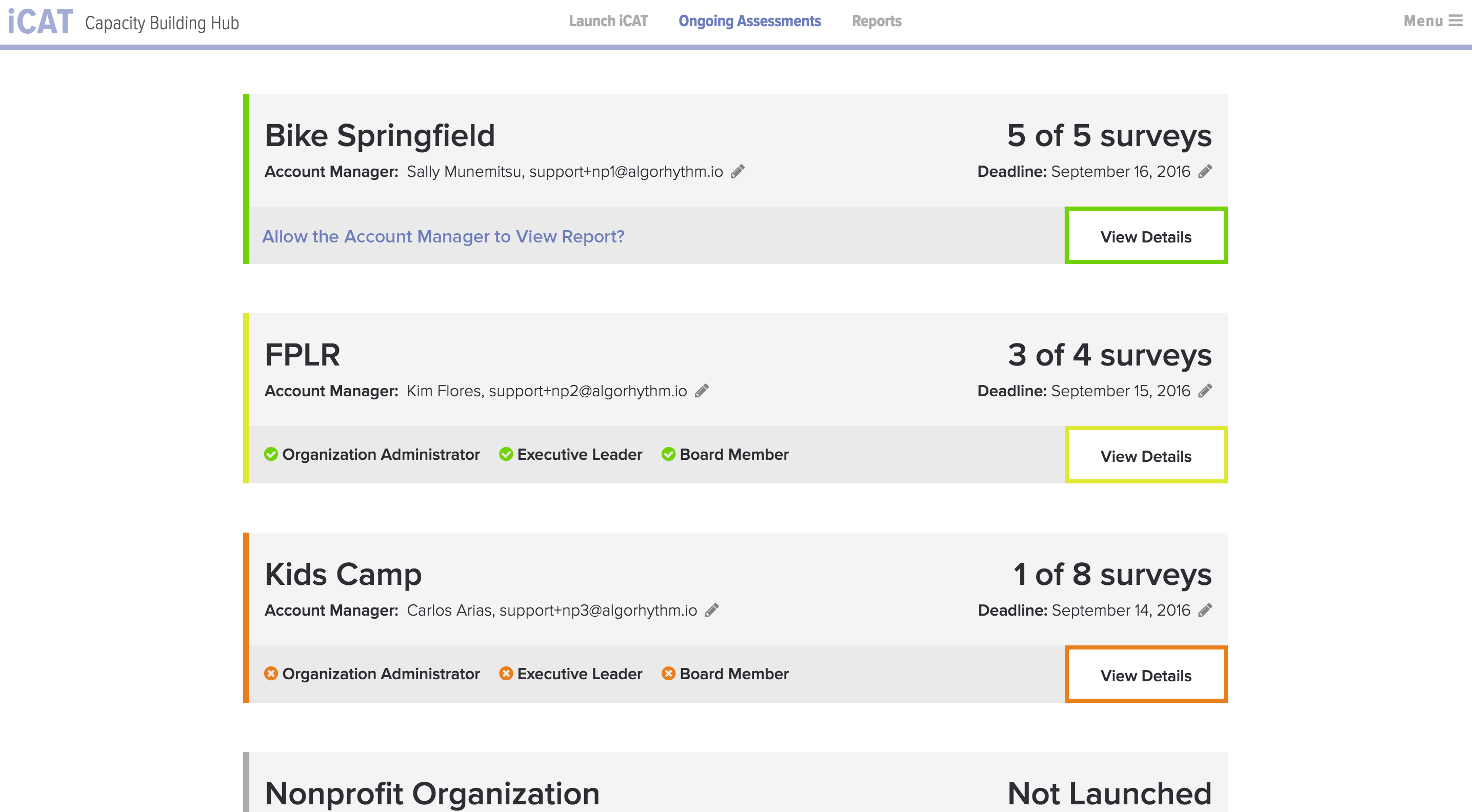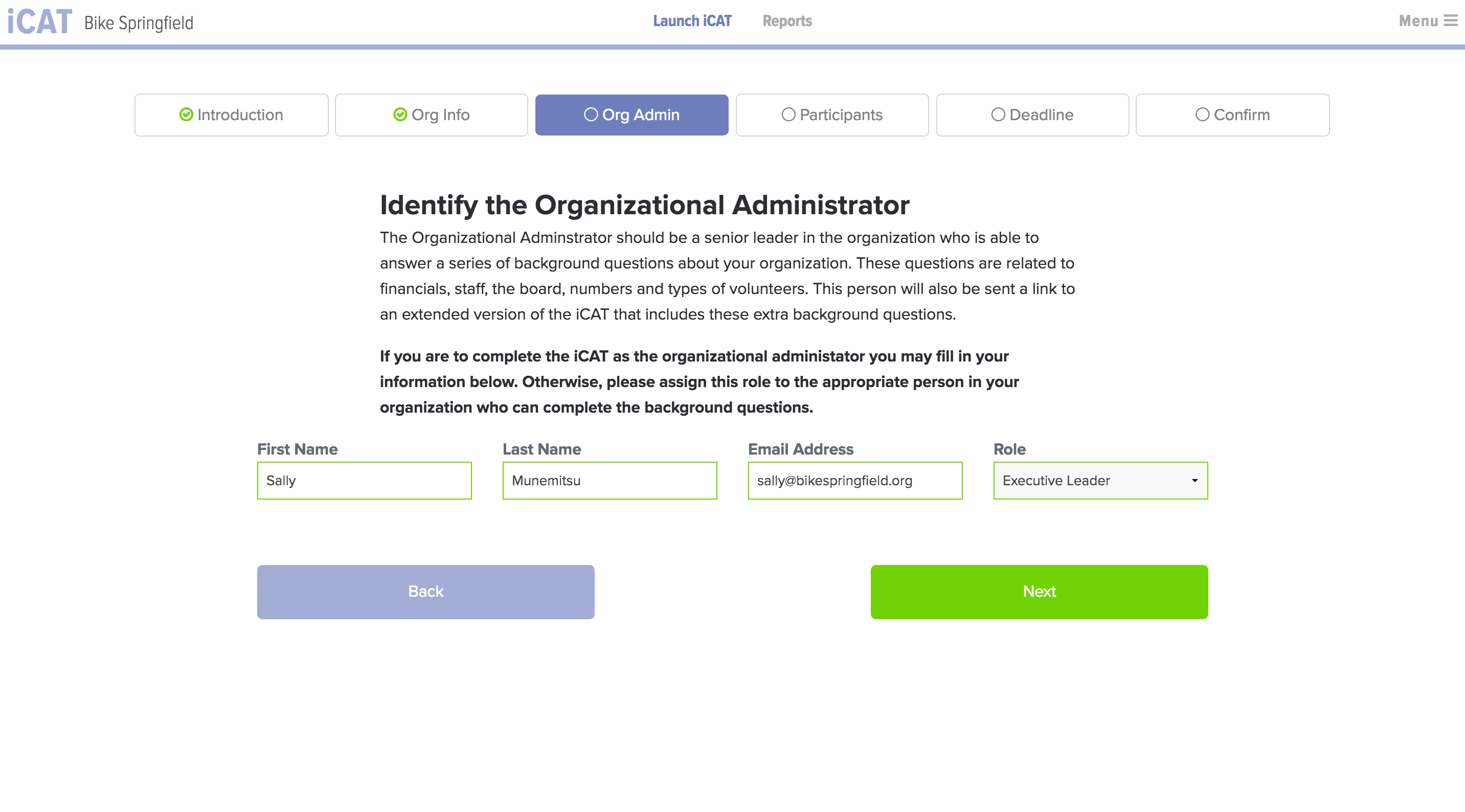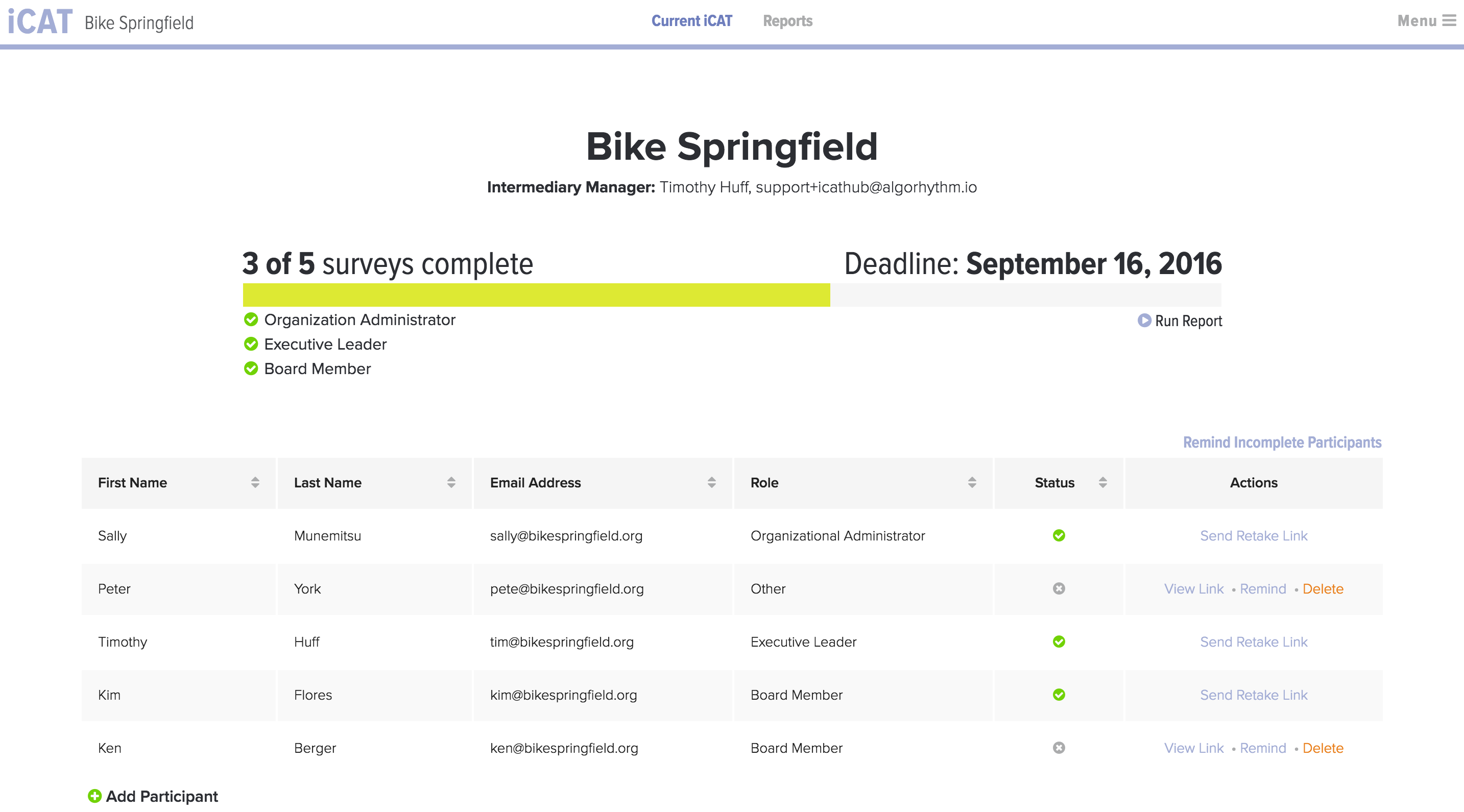Overview of Organizational Capacities and Subcapacities
Resource Generating
Resource Generating is the capacity of an organization to raise the funds and other resources that it needs to operate, as well as its ability to incentivize others to support the organization in doing so.
Subcapacities
- Board Fundraising: the board’s ability to raise the funds the organization needs by identifying and cultivating potential donors as well as contributing financially themselves
- Grantmakers: the organization’s ability to raise funds from corporate, foundation and governmental sources
- Individual Donors: the organization’s ability to identify, cultivate and ask individuals for donations
- *Marketing: the organization’s ability to effectively market it’s mission and programs to the community, funders and donors
- *Partnership: the organization’s ability to establish effective partnerships and collaborations with others to maximize the use of resources
- Staff Fundraising: staff knowledge, motivation, and skills to effectively fundraise
*This subcapacity is not applicable to small organizations (those organizations with fewer than three full-time equivalent employees or annual organizational budgets under $150,000).
Leading
Leading is an organization’s capacity to articulate a clear vision for the organization and incentivize everyone to achieve it.
Subcapacities
- *Community: an organization’s ability to inspire external partners, collaborators and stakeholders to work toward a common vision and mission.
- Mission: the organization’s ability to inspire people within the organization to work toward a common vision and mission.
*This subcapacity is not applicable to small organizations (those organizations with fewer than three full-time equivalent employees or annual organizational budgets under $150,000).
Learning
Learning is the organization’s capacity to collect, process and use information about its programs, operations and external environment, for the purpose of furthering the mission.
Subcapacities
- Advocacy Success: the organization’s ability to assess its policy/advocacy efforts
- *Environmental Context: the organization’s ability to assess its external environment
- *Organizational Capacity: the organization’s ability to assess its operational capacity and infrastructure in relation to making progress on its mission
- Population Needs: the organization’s ability to assess the needs of the target population in relation to its programs, services or strategies
- Program Success: the organization’s ability to assess the impact of its programs and direct services
- Staff Performance Assessment: the organization’s ability to assess the performance of its staff
*This subcapacity is not applicable to small organizations (those organizations with fewer than three full-time equivalent employees or annual organizational budgets under $150,000).
Managing
Managing measures the organization’s ability to utilize its human and financial resources in an efficient and effective manner.
Subcapacities
- *Community Collaboration: the organization’s ability to identify and collaborate with partners in the community to further its mission
- *Facilities: the organization’s ability to manage its space and facilities effectively
- Program Implementation: the organization’s ability to effectively manage the quality of program implementation (direct service and/or advocacy efforts)
- Staff Deployment: the organization’s ability to effectively manage paid staff
- *Staff Professional Development: the organization’s ability to effectively provide professional development and to support staff in the process of putting what they learn into practice
- Staff Recruitment & Retention: the organization’s ability to effectively recruit and retain staff
- Technology: the organization’s ability to effectively use technology
- Volunteer Engagement: the organization’s ability to effectively manage volunteers
- Volunteer Recruitment & Retention: the organization’s ability to effectively recruit and retain volunteers
*This subcapacity is not applicable to small organizations (those organizations with fewer than three full-time equivalent employees or annual organizational budgets under $150,000).
Overseeing
Overseeing measures the organization’s ability to hold itself accountable financially and for the achievement of its impact.
Subcapacities
- Financial Oversight: the board’s ability to oversee the organization’s finances.
- Impact Accountability: the board’s ability to hold the organization accountable for the achievement of outcomes.
- Implementation Accountability: the board’s and staff leaders’ ability to effectively implement the strategic plan.
Planning
Planning measures the organization’s ability to effectively make decisions and plan for the future.
Subcapacities
- Decisionmaking: leaders’ ability to effectively make decisions.
- Strategic Planning: leaders’ ability to plan strategically.
Administering the iCAT and Viewing Report Results
1: Intermediary
The Intermediary is responsible for launching the iCAT to nonprofit and overseeing survey progress across multiple organizations. The Intermediary can also view all nonprofit and portfolio reports.
Launching the iCAT
- Log in to the iCAT administrative platform at icat.algorhythmio.wpengine.com. Under the Launch iCAT screen, you will see a form to launch the iCAT to a nonprofit.
- Enter the name of a new nonprofit or an existing nonprofit and then enter the contact information for the Nonprofit Account manager.
- If you have previous launched the iCAT to a nonprofit, you will be able to select that existing nonprofit and the Nonprofit Account Manager information will be preloaded. Edit this information if it has changed for the organization.
- It is important that you do not change the name of the existing nonprofit, as this will create a new account for that organization and data will not be matched from year to year.
- Choose a grant amount option
- Enter Grant Amount Now: If you know the amount of a grant that is related to the current iCAT administration for that nonprofit, then you may provide that grant amount at this time. This amount will not be shown to that nonprofit.
- Nonprofit Will Enter Grant Amount: The Nonprofit Account Manager will be asked to provide a grant amount when they finish setting up the iCAT.
- Not Applicable. Choose this if a grant amount is not applicable to the current administration of the iCAT.
- Select the permission options that are appropriate for that nonprofit.
- Allow the account manager to run the report?:
- Yes: If the appropriate number and types of participants have completed the iCAT for this nonprofit but not all participants have completed, allow the Nonprofit Account Manager to run the report.
- No: You will be the only person who is able to run the report for the nonprofit if the appropriate number and types of participants have completed.
- Allow the account manager to view the report?
- Yes: After the assessment has closed, the account manager will be able to view the nonprofit’s report without asking for permission first.
- No: After the assessment has closed, the account manager must first have your permission before being able to view the nonprofit’s report.
- Allow the account manager to run the report?:
- Select a deadline option:
- Yes, enter a deadline: This deadline will be used in communication to the Nonprofit Account Manager and Survey Participants. Surveys will remain open after this deadline.
- No, nonprofit will enter deadline: The deadline will be set by the Nonprofit Account Manager and used in communication to the survey participants. Surveys will remain open after this deadline.
- Note: Surveys are still available after the deadline has passed. The deadline is only used for tracking purposes, and reports are not run automatically on the deadline date.
- Once you submit this form, the Nonprofit Account Manager that you have identified will receive an email with a link to set up the iCAT. They will be taken through a step-by-step process to supply a small amount of background information about their nonprofit and list participant information. For more information on the rest of the setup process for the Nonprofit Account Manager, please see the section titled “Nonprofit Account Manager.”
Managing Ongoing Assessments
- Under the Ongoing Assessments screen you will see a list of all ongoing iCAT assessments and their general statuses.
- Color Coding: Each assessment will be coded with a color that relates to its progress status
- Gray: The Nonprofit Account Manager has not yet set up the iCAT for their organization. Clicking the remind button will remind the Nonprofit Account Manager to set up the iCAT.
- Red: Not enough participants have completed the iCAT for the report to be run. Below are the minimum survey completion requirements for an iCAT report to be run:
- A minimum of three total participants
- The Organizational Administrator (may also be an Executive Leader or Board Member)
- If one or more Executive Leaders were assigned, at least one must have finished the iCAT survey
- If one or more Board Members were assigned, at least one must have finished the iCAT survey
- Yellow: The minimum requirements for iCAT survey completion have been met, but the report has not yet been generation. The Intermediary (or the Nonprofit Account Manager if they have been provided permissions) can choose to run the report from the detailed assessment view.
- Green: The report has been generated, but the Nonprofit Account Manager does not have permission to view the report. Reports are generated automatically when the last participant has completed the iCAT or when a user has chosen to run a report. Participants may not be added after the report has been generated.
- For Red and Yellow status iCATs, you may click “View Details” to access additional information and actions for that iCAT. The Nonprofit Account Manager is provided this same detailed view. For more information on what is available in that detailed view, please see the section titled “Nonprofit Account Manager.”
Viewing Reports, Exporting Report Data and Editing Groups
- Viewing Reports
- Reports are available under the Reports view.
- The filter bar at the top of the reports page will allow you to move between report types and filter to different organizations and groups of organizations:
- Single Organization: this view will show the results of a single nonprofit organizations
- The first filter allows you to narrow down filter results by group (see Editing Groups below).
- The second filter is a list of all organizations within that group
- The last filter allows you to select a report date or set of dates of reports for that organization
- Portfolio: this view will show aggregate results and comparison tables for a set of nonprofits
- The All Organizations filter will show all iCAT reports that are available under your account.
- A specific group will show all iCAT reports under that group
- Single Organization: this view will show the results of a single nonprofit organizations
- Exporting Data
- Intermediaries can easily export all data to an Excel file.
- Navigate to the Reports view
- Select “Export Report Data”
- A link to a file of all results will be sent to your email address
- Editing Groups
- Groups are used to help filter down to individual organizations and show portfolio results (as noted above in Viewing Reports).
- Navigate to the Reports view
- Select the Groups dropdown in the report filters (“All Organizations” is the default group)
- Select “Add and Manage Groups”
- You will see a list of all groups. You may either edit an existing group or add a new group.
- When editing a group, you can change the name of the group and choose which reports of nonprofit organizations to include in that group. You may add reports to multiple groups.
2: Nonprofit Account Manager
The Nonprofit Account Manager is responsible for setting up the iCAT for the organization and tracking the ongoing status of survey completion.
Setting Up the iCAT
- Accessing the iCAT administrative platform for the first time: After the Intermediary has added the nonprofit organization, the Nonprofit Account Manager will receive an email with a link to set up the iCAT for their organization. The account manager will fill out the following information.
- Nonprofit Background Information: The account manager will supply the following basic background information about the organization:
-
- Organization Budget and Number of Full-time Equivalent Employees: this information is used to decide whether or not an organization is considered small or large for the purposes of the iCAT. Small organizations (those with budgets under $150,000 or fewer than three FTEs receive a subset of the full iCAT assessment.
- Grant Amount: if the intermediary has asked the Nonprofit Account Manager to supply this information
- If a US-based organization: EIN and location of organization
- If a non-US-based organization: Government ID (optional) and country of organization
-
- Organization Administrator: This is someone at the nonprofit who is a senior leader and is able to answer a series of background questions about the nonprofit organization. This may or may not be the same person as the Nonprofit Account Manager. The Org Admin will receive the same assessment as the other survey participants as well as a series of questions about the nonprofit organization such as the mission statement, number of staff, etc.
- Survey Participants: Any other staff or board members may be listed here (a minimum of two and maximum of 24). The nonprofit should mindful to maintain a balance of board and staff members. Unless a nonprofit has very few staff members, board members should comprise no more than one third of the group taking the assessment.
- Review: Before submitting the form, the nonprofit contact will be shown a review page listing all information he or she had provided. This page should be checked for accuracy. If any information need be changed, the nonprofit contact may go back into the setup form and make any changes. Otherwise, they must hit submit so that the information may be processed.
- Next Steps: Once the contact submits the form, all Survey Participants will receive links to take the iCAT. This email will come from support@algorhythm.io.
Ongoing Assessment Details
- Accessing details of and ongoing iCAT administration: The Nonprofit Account Manager may access the administrative platform at any time by going to icat.algorhythmio.wpengine.com. On the Current iCAT Page, the Account Manager will be able to access the following information and functions:
- Overview: a listing of the number of participants that have completed the survey, the deadline, and the completion status of key types of participants
- Participant list: a list of each participant for the iCAT for the organization, including individual survey completion status
- Adding Participants: Participants may be added after the initial set of invitations have been sent. Simply click the add participant button and fields will appear to add participants.
- Participants may not be added after the report has been generated. Reports are generated automatically once the last participant completes or when someone selects “Run Report”
- Reminders: the ability to send reminders to all incomplete participants or individual participants.
- Survey Link: a copy of the unique survey link sent to each individual, used in cases where the survey invitation emails are being marked as spam
- Delete and Add Participants: Participants may be deleted and added after the initial launch of the iCAT. Note that the Org Admin cannot be delete.
- Retake Link: send an email with a retake link to a survey participant that has already finished.
3: iCAT Participant Survey
In the final step of data collection, participants at each nonprofit organization will complete the iCAT survey. The organization administrator will provide additional organizational background information and information about any capacity building support requests. All participants will answer the iCAT assessment questions
- Accessing the Survey: A unique link to the survey is sent to the email of each participant with the subject line “Your Participation Needed in the iCAT for [Nonprofit Organization Name]” It is helpful if you the nonprofit contact email each participant in advance of this email, so that the participants are aware an email with this subject line will be coming from support@algorhythm.io.
- Nonprofit Background Information: The following background information about the organization is required of the organization administrator only and should take about five minutes to provide:
- Organization Mission Statement
- Sectors Served: the org lead will choose multiple options from a list of sectors that the nonprofit serves, such as community development, education, or healthcare
- Programming Type: the org lead will choose the single, primary type of programming that the nonprofit provides, such as direct service, policy/advocacy, or research
- Type of Groups Served: the org lead will choose multiple options from a list of group types that the nonprofit serves, such as young children, minorities, or policy makers
- Operational Settings: the org lead will choose multiple options from a list of settings in which the nonprofit operates, such as a in school setting or at a community-based organization
- Number of Active Board Members
- Year of Incorporation
- Capacity Building Support Request Information
- For organizations that are or plan on receiving capacity building support from an intermediary, the org lead will be asked to provide a grant amount if applicable. The org lead will also select the types of capacity building support they expect their organization to receive. These types of capacity building support fall under the six capacities.
- For example, the org lead may choose:
- Evaluating advocacy or policy efforts
- Enhancing the organization’s ability to raise funds from individual donors
- Enhancing volunteer recruitment and retention
- Enhancing the organization’s capacity to do effective marketing and sales
- It should take approximately ten minutes to provide this information.
- iCAT Assessment: The assessment portion of the iCAT asks a series of behavioral questions across the six capacities and these questions come from a thorough meta-review of the body of capacity building research, as well as statistical validation of the iCAT measures, using data from the organizations that have taken the iCAT to date. The iCAT should take participants approximately 30 minutes to complete. View Sample iCAT Questions